Dynex DX-32L100A11 User's Guide Page 9
- Page / 36
- Table of contents
- TROUBLESHOOTING
- BOOKMARKS
Rated. / 5. Based on customer reviews


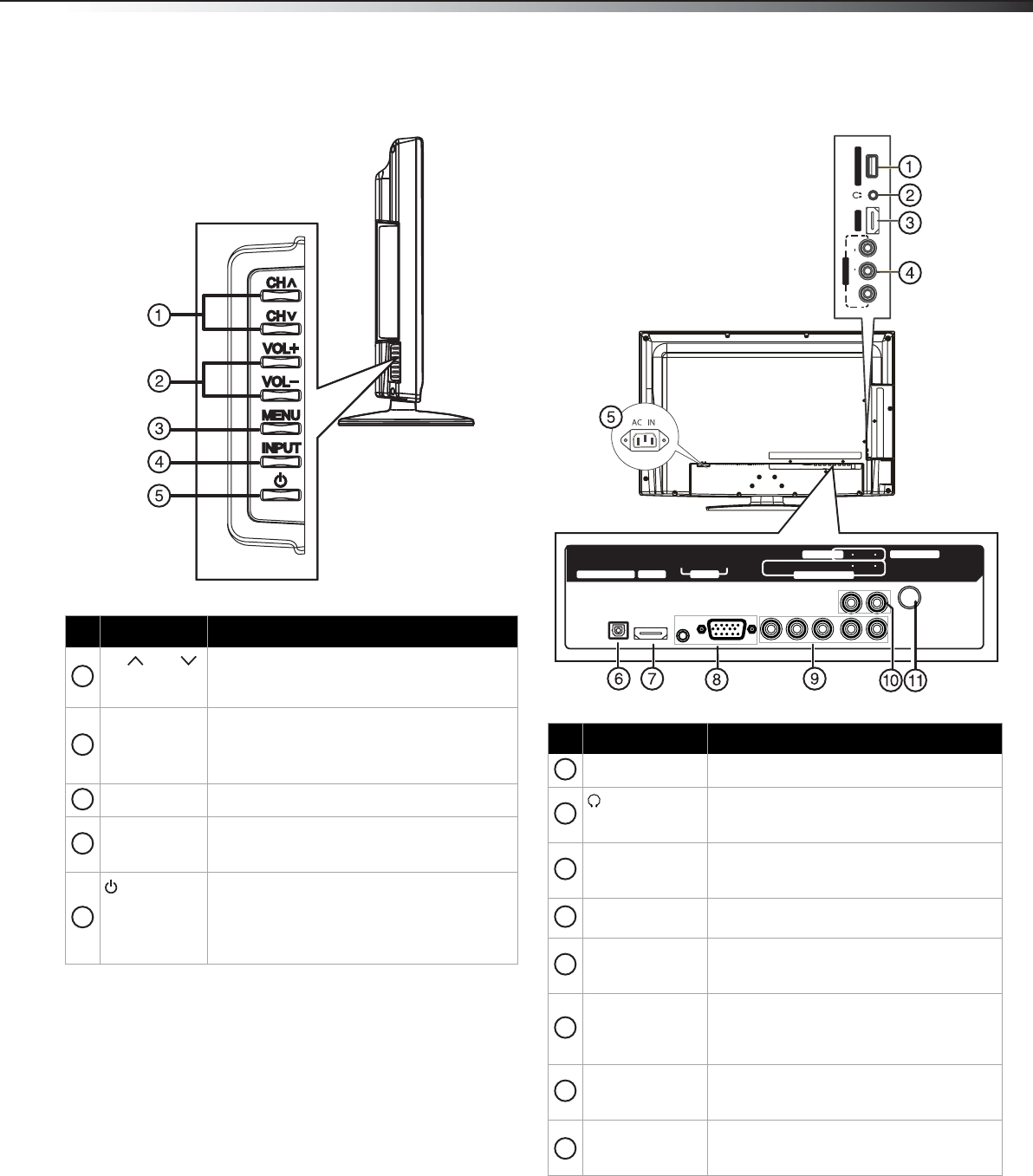
TV components
5
DX-32L100A11
Side Back
Item Name Description
CH / CH
In TV mode, press to select the next or
previous channel.
In menu mode, press to move up or down.
VOL+ / VOL- In TV mode, press to increase or decrease the
volume.
In menu mode, press to move right or left or to
adjust menu settings.
MENU Press to open the on-screen menu.
INPUT Press to open the INPUT SOURCE menu. For
more information, see “Selecting the video
input source” on page 12.
(power)
Press to turn on the TV or put the TV in standby
mode.
Caution: The TV continues to receive power
even in standby mode. Unplug the power cord
to disconnect power.
1
2
3
4
5
Item Name Description
SERVICE PORT For software updates only. Do not use.
(headphone)
jack
Plug headphones into this jack. For more
information, see “Connecting headphones”
on page 10.
HDMI 2 jack Connect an HDMI device to this jack. For
more information, see “Connecting an HDMI
device” on page 8.
AV IN jacks Connect a standard AV device, such as a
camcorder or game console, to these jacks.
AC IN Plug the power cord into this jack and into a
power outlet. For more information, see
“Connecting the power” on page 8.
DIGITAL OUTPUT
jack
Connect a digital optical cable to this
connector, then to a digital sound system.
For more information, see “Connecting
using a digital audio cable” on page 10.
HDMI 1 jack Connect an HDMI device to this jack. For
more information, see “Connecting an HDMI
device” on page 8.
PC IN VGA /
AUDIO jacks
Connect a computer to these jacks. For more
information, see “Connecting a computer”
on page 10.
A
V
I
N
L
R
VIDEO
AUDIO
HD
M
I
2
SER
VI
CE
PO
RT
HDMI 1
PC IN
COMPONENT IN
ANT/ CABLE IN
AUDIO OUT
PB
P
R
DIGITAL OUTPUT
VGA
AUDIO
Y
AUDIO
LR
AUDIO
LR
1
2
3
4
5
6
7
8
DX-32L100A11_10-1115.book Page 5 Thursday, December 2, 2010 12:58 PM
- DX-32L100A11 1
- Dynex DX-32L100A11 2
- 32" LCD TV 2
- Contents 2
- CHILD SAFETY 5
- Important safety instructions 6
- End of life directives 7
- Non-active pixels 7
- Installing the stand 7
- TV components 8
- Side Back 9
- Remote control 10
- Using the remote control 11
- Making connections 12
- Connecting a computer 14
- Connecting headphones 14
- Understanding the basics 15
- On-screen menu overview 16
- Selecting a channel 16
- Adjusting the volume 16
- Navigating the menus 17
- Adjusting basic settings 17
- Adjusting the picture 18
- Adjusting the sound 19
- Changing channel settings 20
- Hiding channels 21
- Setting parental controls 22
- To set parental controls: 24
- Using closed captioning 26
- Adjusting time settings 28
- Setting the sleep timer 29
- Adjusting menu settings 30
- Troubleshooting 31
- Maintenance 32
- Specifications 33
- Legal notices 33
- Legal noticesDX-32L100A11 34
- One-year limited warranty 35

 (36 pages)
(36 pages)







Comments to this Manuals